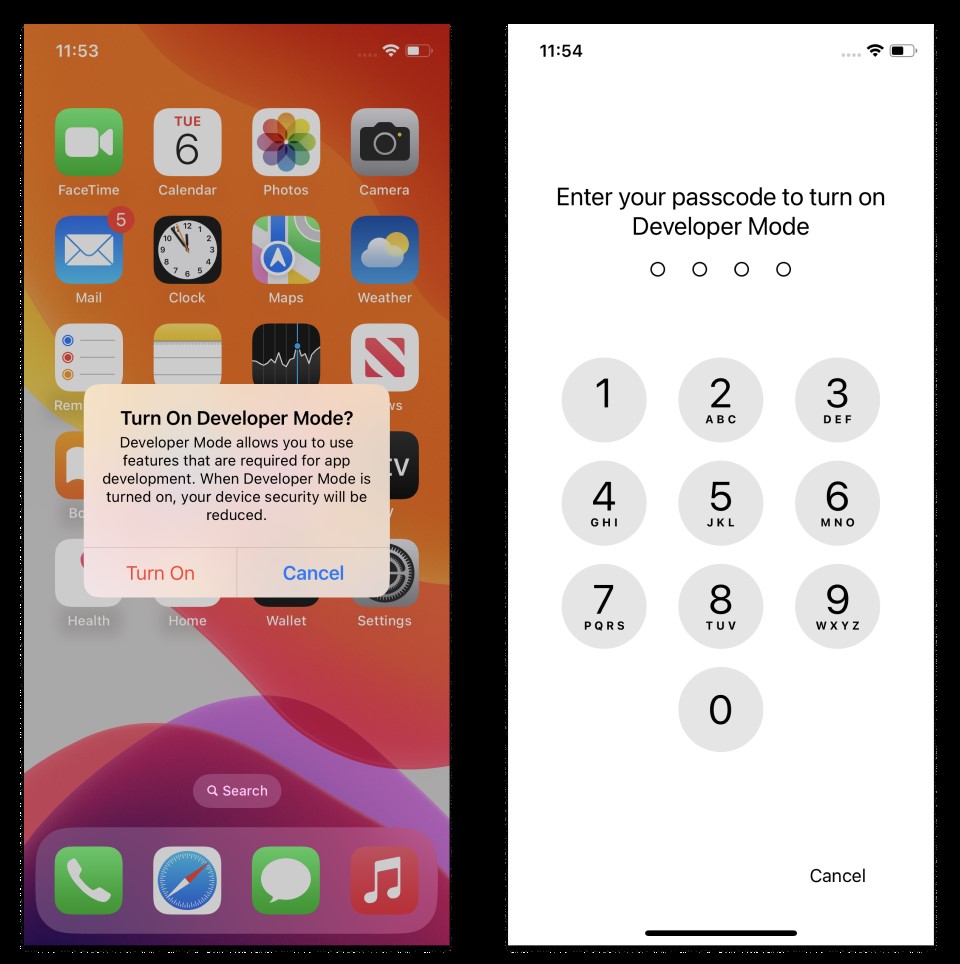Detailed Step-by-Step Guide:
1
iOS 16-iOS 18 setup guide (Skip if you"re on iOS 15 or earlier). Open 【Settings】-【Privacy & Security】, scroll to the bottom to find "Developer Mode" under the Security section.
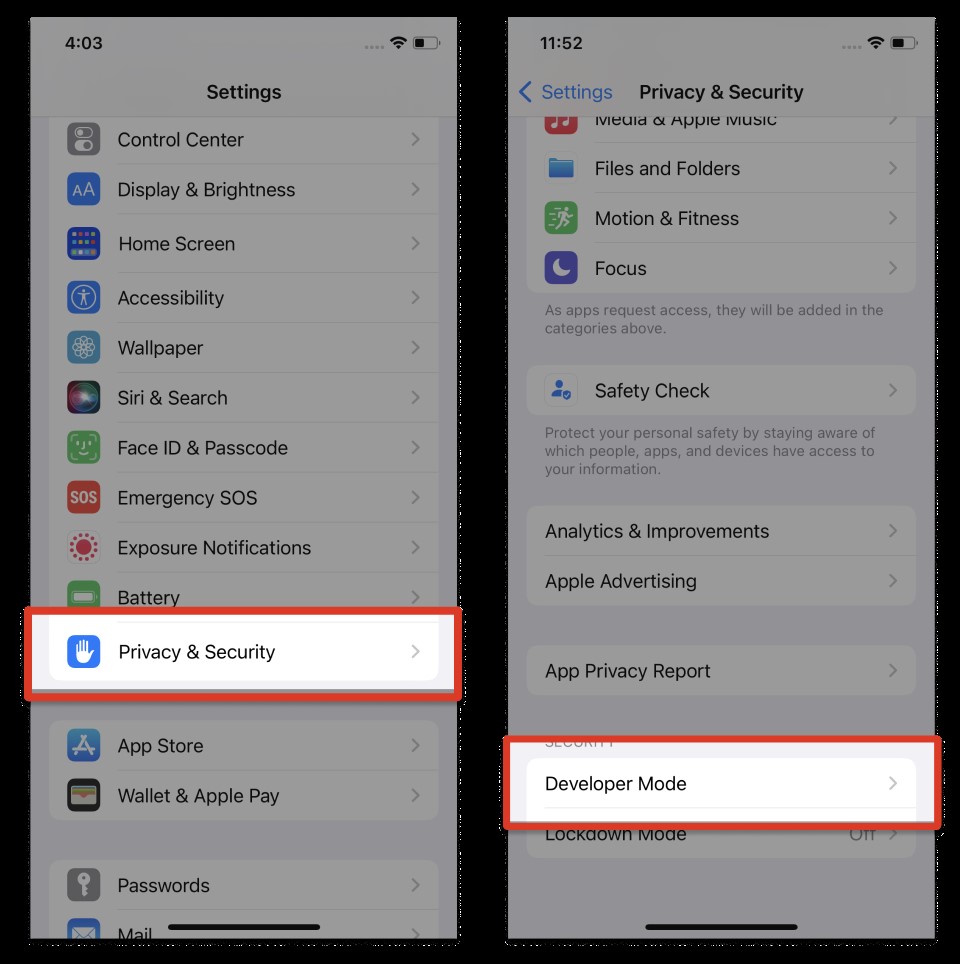
2
iOS 16-iOS 18 setup guide (Skip if you"re on iOS 15 or earlier). Tap 【Developer Mode】 and toggle the switch. Confirm the "Restart" prompt to reboot your device and activate Developer Mode.
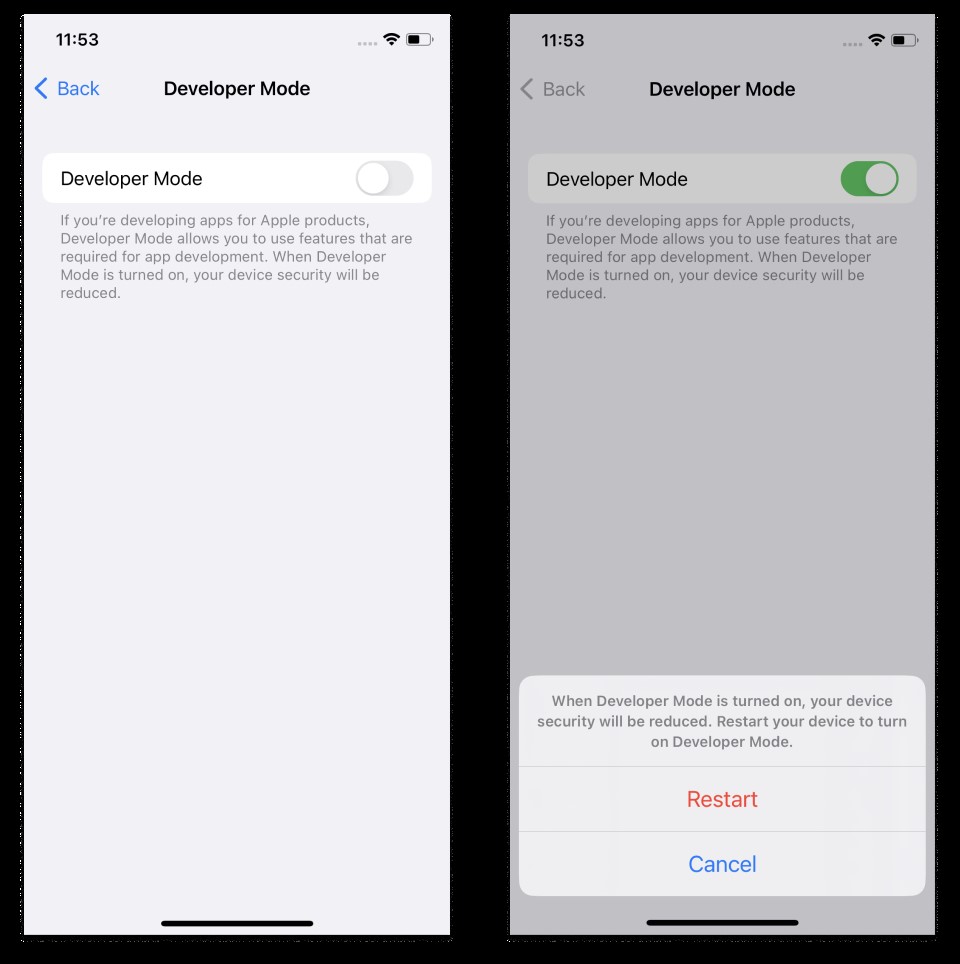
3
iOS 16-iOS 18 setup guide (Skip if you"re on iOS 15 or earlier). After restarting, you"ll see an "Enable Developer Mode" prompt on your home screen. Confirm "Turn On" and enter your lock screen password when requested.